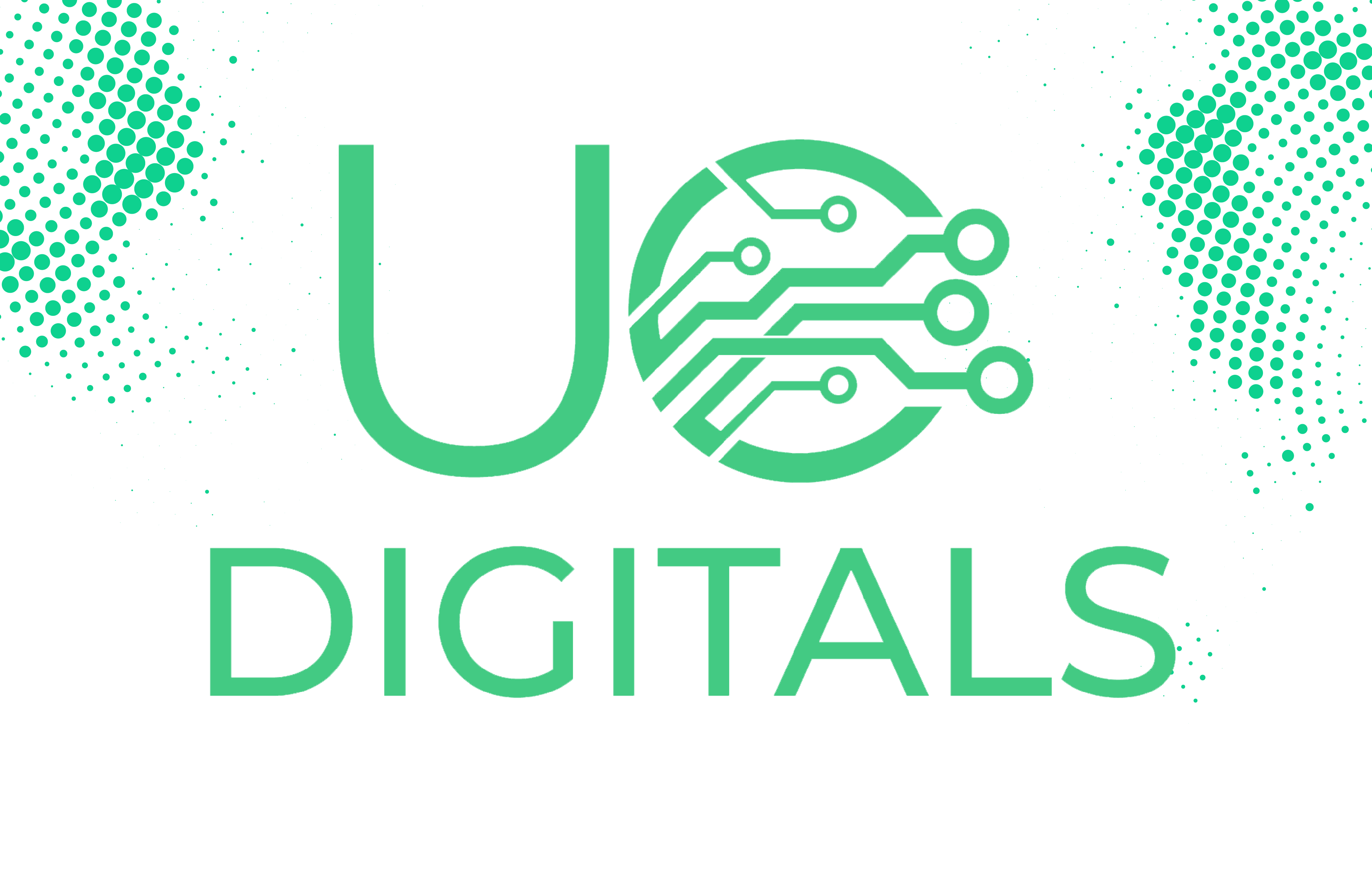Introduction
Ever wondered why your brand-new gaming rig isn’t delivering the jaw-dropping performance you expected? The culprit might be a bottleneck, where one component limits the performance of another. Enter the gaming PC bottleneck calculator—an essential tool for gamers and PC enthusiasts. It’s like a mechanic for your gaming setup, diagnosing imbalances and ensuring everything runs smoothly. In this article, we’ll dive deep into what a gaming PC bottleneck calculator is, how it works, and why it’s a game-changer for anyone serious about optimizing their gaming experience.
What Is a Gaming PC Bottleneck?
A gaming PC bottleneck occurs when one component of your PC (like the CPU or GPU) can’t keep up with the rest of the system, limiting overall performance. Think of it like a highway where too much traffic on one lane causes congestion, slowing everything down.
Why Do Bottlenecks Happen?
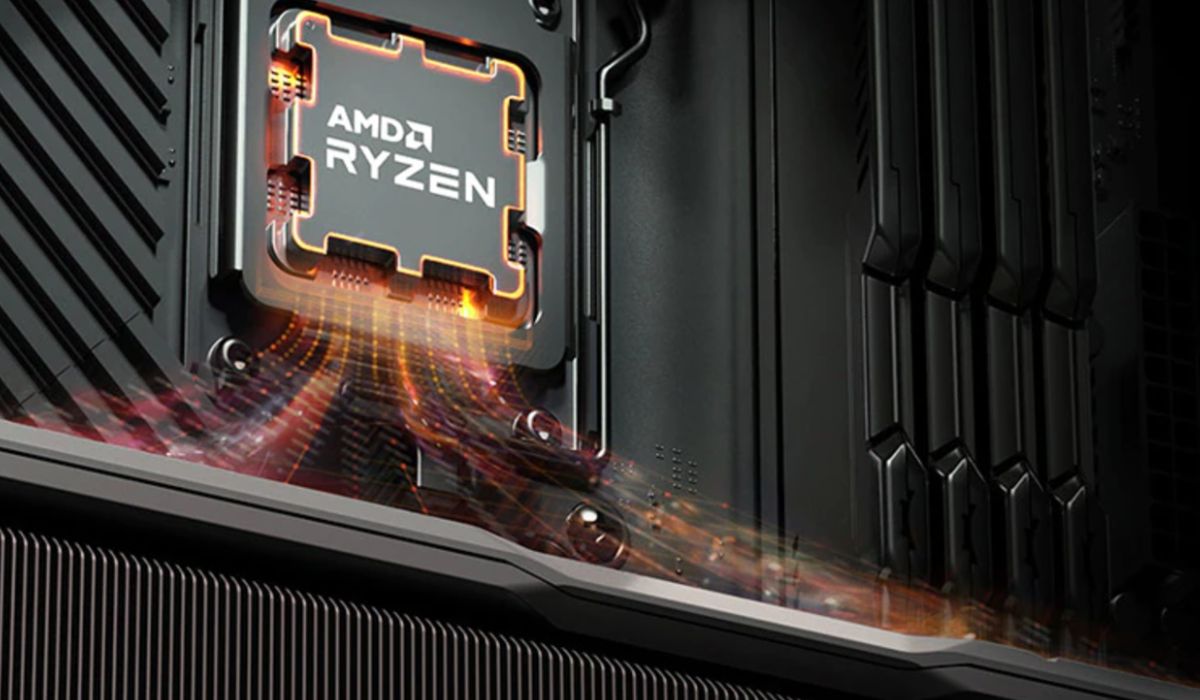
Bottlenecks can happen for several reasons:
- Imbalanced Hardware: Pairing a powerful GPU with an outdated CPU.
- Software Demands: Games that require more resources than your system can provide.
- Poor Configuration: Incorrect settings or outdated drivers can exacerbate bottlenecks.
What Is a Gaming PC Bottleneck Calculator?
A gaming PC bottleneck calculator is an online tool that helps identify potential performance issues in your system by analyzing your hardware components. It provides a percentage score indicating how well your CPU and GPU pair together.
How Does a Bottleneck Calculator Work?
Most calculators ask for your hardware specs, including:
- CPU Model
- GPU Model
- RAM Size
The tool then compares these components against a database of performance metrics to identify any mismatches.
Benefits of Using a Bottleneck Calculator
Why bother with a bottleneck calculator? Here’s why:
- Save Money: Avoid overspending on unnecessary upgrades.
- Optimize Performance: Ensure every component operates at its full potential.
- Make Informed Decisions: Choose the right hardware for your gaming needs.
Common Hardware Bottlenecks in Gaming PCs

Here are the usual suspects when it comes to bottlenecks:
- CPU Bottleneck: A slow processor can’t keep up with a powerful GPU.
- GPU Bottleneck: An underpowered graphics card struggles to render high-quality visuals.
- RAM Limitations: Insufficient memory causes slow load times and stuttering.
How to Use a Gaming PC Bottleneck Calculator
Using a bottleneck calculator is straightforward:
- Find a Reliable Calculator: Popular options include PC Build’s bottleneck calculator.
- Enter Your Specs: Input details about your CPU, GPU, and RAM.
- Analyze the Results: Review the percentage score and recommendations.
Tips to Minimize Bottlenecks
Here’s how you can reduce bottlenecks in your gaming setup:
- Balance Components: Pair similar-performance CPUs and GPUs.
- Upgrade Gradually: Focus on the weakest link in your system.
- Adjust Game Settings: Lower graphics settings for smoother gameplay.
Popular Bottleneck Calculators and Tools
Some trusted tools to consider:
- PC-Build’s Bottleneck Calculator: A user-friendly option for beginners.
- CPU Agent: Offers detailed analyses of CPU and GPU pairings.
- Bottlenecker: Provides a quick overview of potential bottlenecks.
Real-Life Examples of Gaming Bottlenecks

Imagine pairing an Intel Core i3 processor with an NVIDIA RTX 4090 GPU. While the GPU is incredibly powerful, the i3 simply can’t keep up, resulting in a bottleneck that wastes the GPU’s potential.
Understanding CPU and GPU Bottlenecks
- CPU Bottleneck: Common in games requiring heavy calculations like strategy games.
- GPU Bottleneck: Occurs in visually demanding games where the graphics card falls short.
The Role of RAM and Storage in Bottlenecks
- RAM: Insufficient memory can lead to frequent stuttering. Upgrading to 16GB or more is ideal for gaming.
- Storage: Slow HDDs can bottleneck load times. SSDs are a better choice for faster performance.
FAQs About Gaming PC Bottleneck Calculator
1. What is a good bottleneck percentage for gaming PCs?
Ideally, a bottleneck percentage below 10% indicates a well-balanced system.
2. Are bottleneck calculators accurate?
They provide a helpful estimate but aren’t perfect. Real-world performance can vary.
3. Can overclocking reduce bottlenecks?
Yes, overclocking your CPU or GPU can improve performance, but it requires caution.
4. Do all gaming PCs have bottlenecks?
To some extent, yes. However, well-balanced systems minimize noticeable performance issues.
5. Can I fix bottlenecks without upgrading hardware?
Adjusting in-game settings or optimizing system configurations can help reduce bottlenecks.
Conclusion
A gaming PC bottleneck calculator is an invaluable tool for anyone looking to optimize their gaming setup. By identifying potential imbalances in your hardware, it ensures you get the best performance without unnecessary upgrades. Think of it as a performance check-up for your PC, helping you understand where improvements can be made. So, next time you’re building or upgrading a gaming rig, let a bottleneck calculator be your guide. Happy gaming!